
Hi everyone, and welcome to the third and final part in the Tips for Formatting a Manuscript series.
Without further ado, here are another 5 tips to help you polish up your manuscript so that it has the best possible chance to succeed.
Full Stops (periods)
Only use a single space after a full stop (period). It used to be standard practice to use two spaces, and this was because it made it easier for typesetters to differentiate between the space between words which were short and the space between sentences which were longer. The practice was simply adopted when typewriters came about, but it’s not necessary anymore.
Chapters
Always begin a new chapter on a new page, placing either the chapter number, chapter name or both centred at the top of the page and then leave three lines before you begin the chapter’s main body of text. When you’ve written the end of one chapter, you can use the ‘insert page break’ function of your word processor, and it will insert a new, blank page. In Microsoft Word, it’s located under the ‘Insert’ tab.
Numbers
When you’re writing numbers, use digits for 1-10 and give all numbers larger than 10 in words.
Ellipses
If you need to use an ellipsis (…), then there should be no spaces between the word and the dots.
Pauses
An em dash (a horizontal line the width of the letter ‘m’) should be used with a space on either end to indicate a pause in speech or a break in a sentence. The em dash can be created in Microsoft Windows by enabling ‘NUMLOCK’ on the number keypad and holding the alt key and pressing 0151, e.g., alt+0151.
As always, thanks so much for reading my words, I really do appreciate it, and I hope you’ve found this series of articles useful.
Until next time,
George
© 2018 GLT
Categories: Formatting a Manuscript
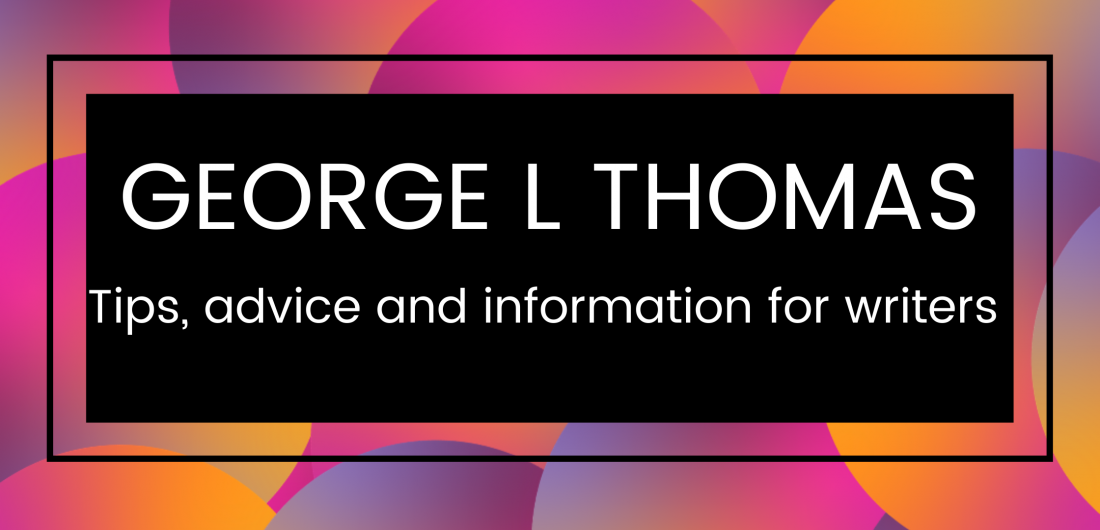
Leave a comment